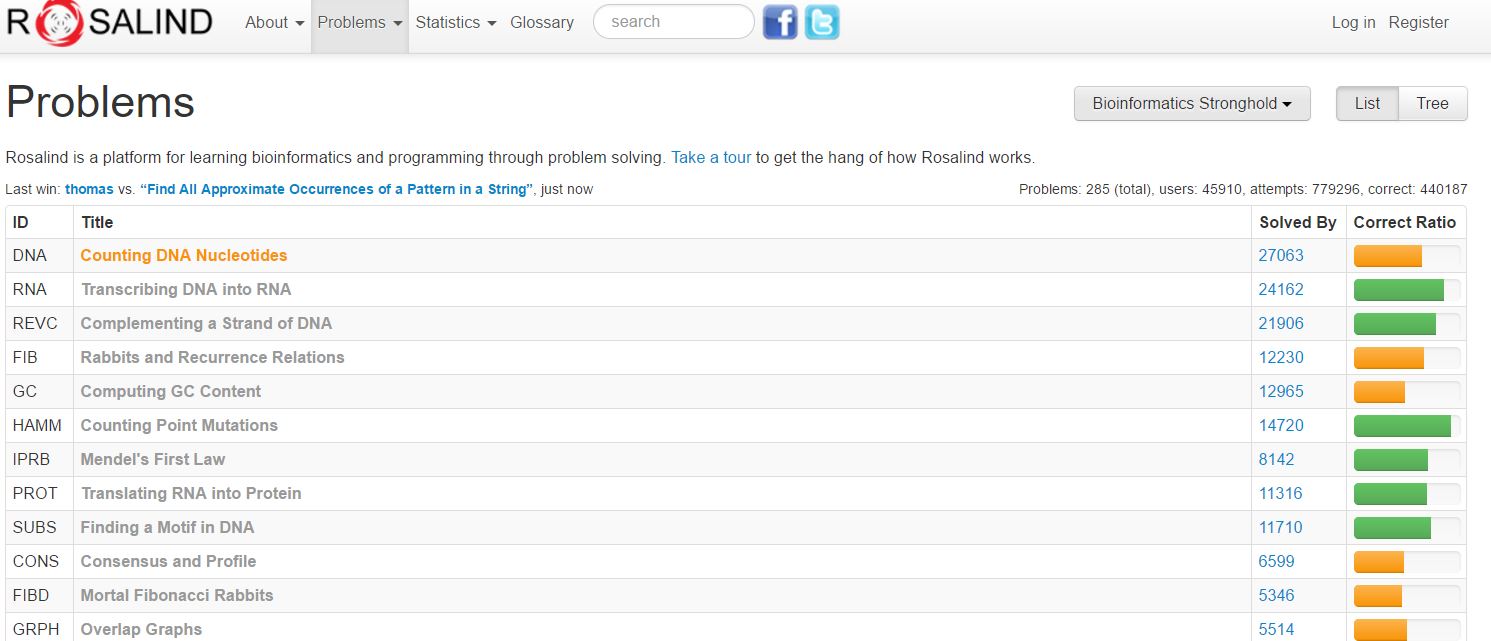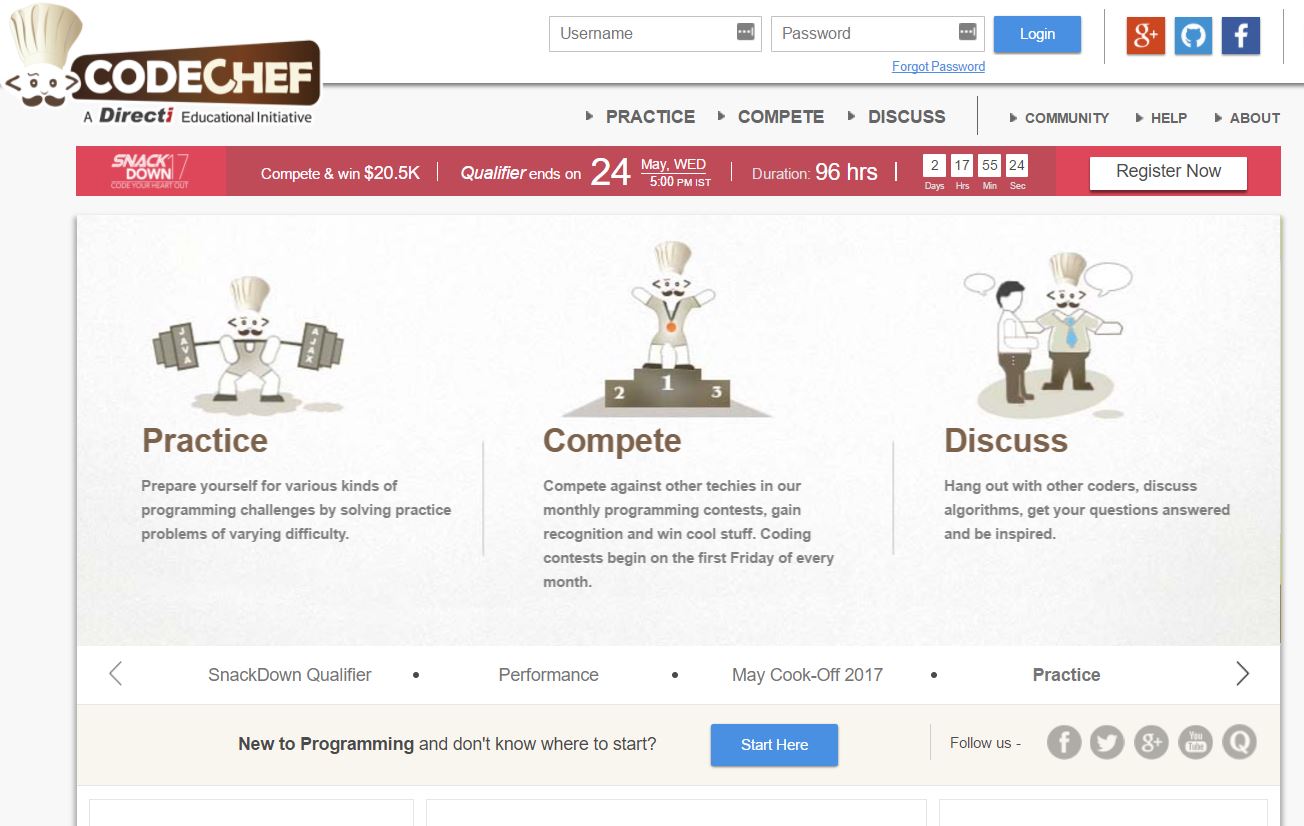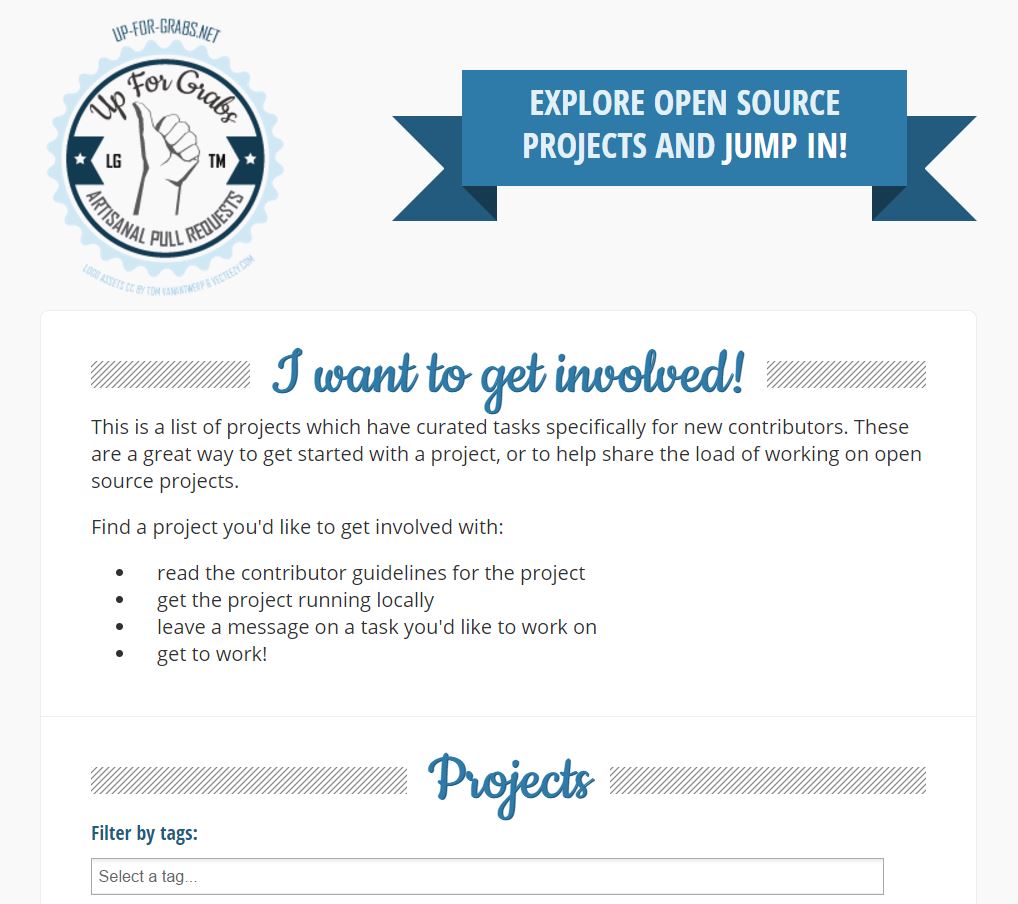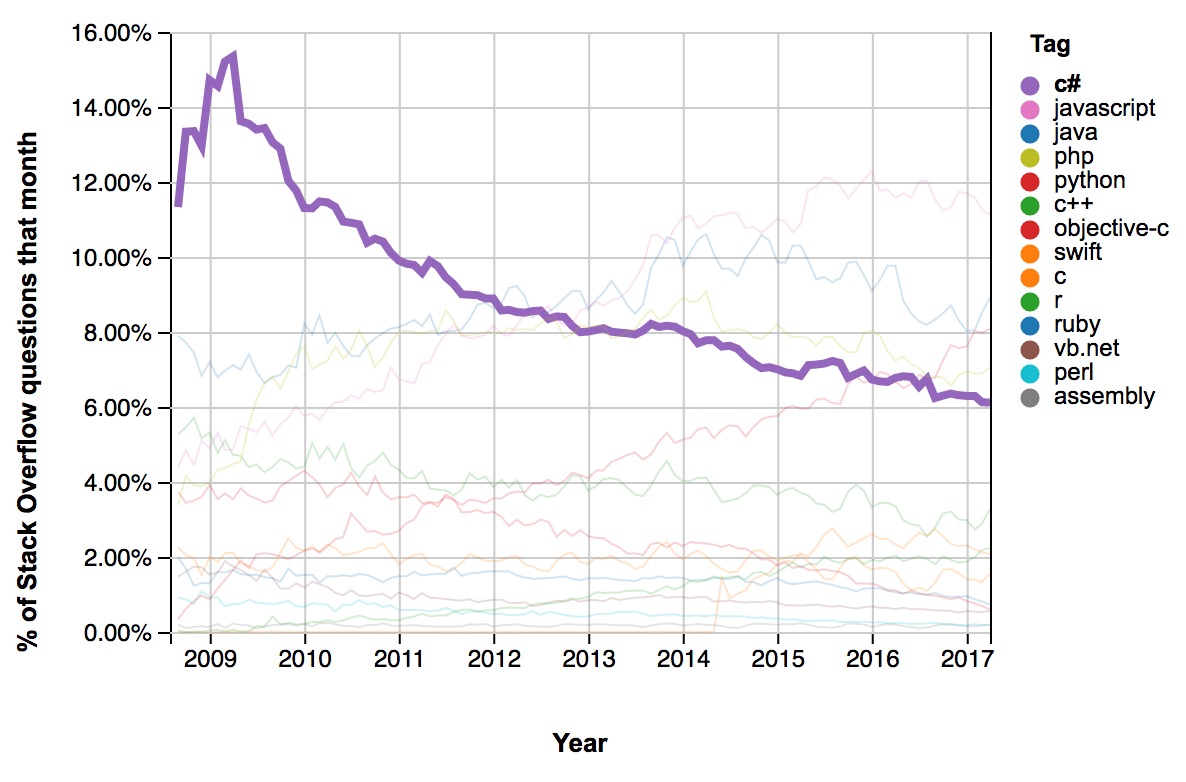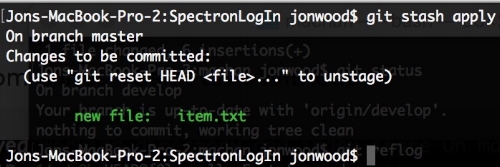Pluralsight has certainly grown over the years. I remember when it first started and it had only courses that were just .NET based and maybe a few others within the Microsoft stack. Now they cover, not only a wide range of development topics, but a big range of creative, admin, and business topics. With that, several videos about how you can get better at your career and as a developer have come up. Here are my favorite courses that I feel give great, actionable advice on how to get better.
This is a great course that is very actionable. Cory goes into several things that you can use right after you watch it on how to make yourself an outlier, or an above average developer. Of course, it's going to be some work, but all that work will pay off. I tend to refer to this course when I need a bit of extra motivation to be an outlier.
The Play by Play is an interesting concept. Usually it's where you follow a developer as they are making an application or doing something similar to their day-to-day programming and they talk through what they're doing and what they're thinking. In this case, it's more of an informal discussion where Troy Hunt and Lars Klint discuss how they update their brand and image to rise above average and help get themselves noticed. They talk about their experiences so you can learn from them and incorporate them into your own career.
Programming is mostly a job of learning. Developers are constatly learning new technologies and frameworks. In this course, Iris Classon and Scott Allen help you learn how to learn in terms of programming. Probably the best section is the "Learning Plan" section. You can't really learn that much if you don't have a plan, from going through tutorials, practicing, and retaining what you've done.
One of the best things to do while being a programmer is to, well, get involved. There are a ton of ways to get invovled and this course details those ways. From the usual getting into open source projects to participating in local user groups. Why get involved? Getting involved will help your personal brand, which the first two courses go into much deeper. Getting involved gets you known around the community. Getting involved with the local community lets you meet people easier and, who knows, you could be talking with a member of the community you meet and come up with the next innovation in programming.
Programming is a very dyanmic career. The reason developers are always learning is that new technologies and frameworks are always coming out for us to learn. One of those will become very popular and you would need to get up-to-speed quite quickly to meet the needs of a client or employer. This course was done in 2015 and predicts quite a few things that are still emerging, such as virtual reality, big data or data science, and artificial intelligence.
UPDATE: Dan Appleman just released an awesome new course on keeping up with technology. It's done very well and goes well with the other courses in this post.