What's New in the ML.NET CLI
/The ML.NET CLI has gotten some interesting updates. This post will go over the main items that are new.
For a video version of this post, check below.
New Install Name
The first thing to make note of is that there is a new name when installing the newer versions of the ML.NET CLI. Since the file size got too big for a single .NET tool, it is now split up into multiple installs depending on what operating system and CPU architecture you're running.
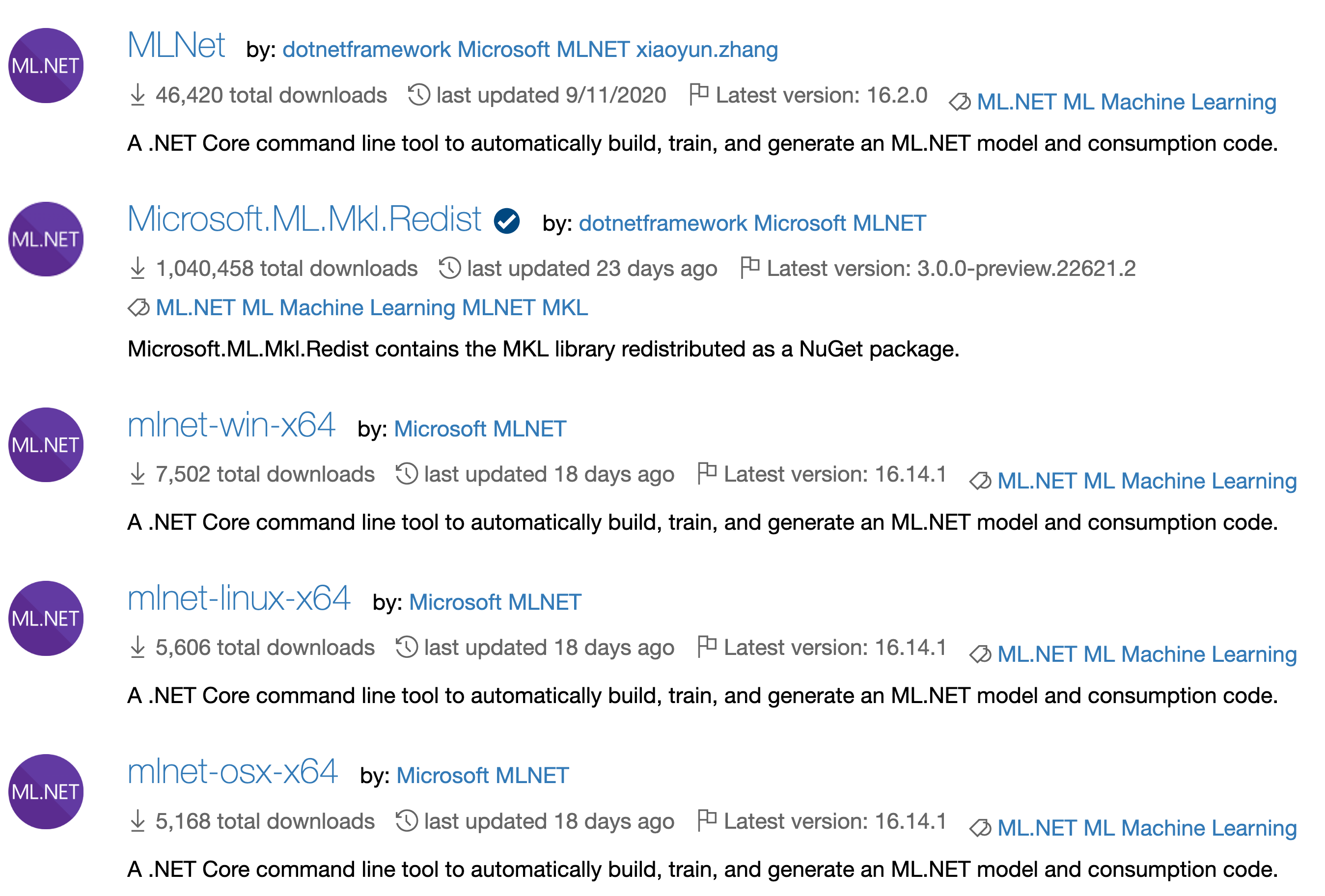
So getting the newest version will require a new install even if you have the older version installed. Actually, I would recommend to go ahead and uninstall the older version of the CLI if you already have it installed. This can be done with the dotnet tool uninstall mlnet --global command.
So depending on your machine is what you will install. I have a M1 MacBook Pro, so I would install the mlnet-osx-arm version. If you're on Windows, you will probably be installing the mlnet-win-x64 version.
If you want to update a previously installed newer version, you can use the dotnet tool update command.
Train with a mbconfig File
With the new CLI release, it comes with a couple of new command. The first we'll go over is the train command. This takes in a single required argument, which is a mbconfig file. This will use the information in the mbconfig file and will perform another training run.
This can be good for a few scenarios, including continuous integration where the mbconfig file is checked into version control and can be run each day to see if a new model can be discovered.
Forecasting
Along with the train command a new scenario has been added - forecasting. Forecasting is primarily used for time series data to forecast values in the future. Similar to the other scenarios, we have a few arguments we can pass in.
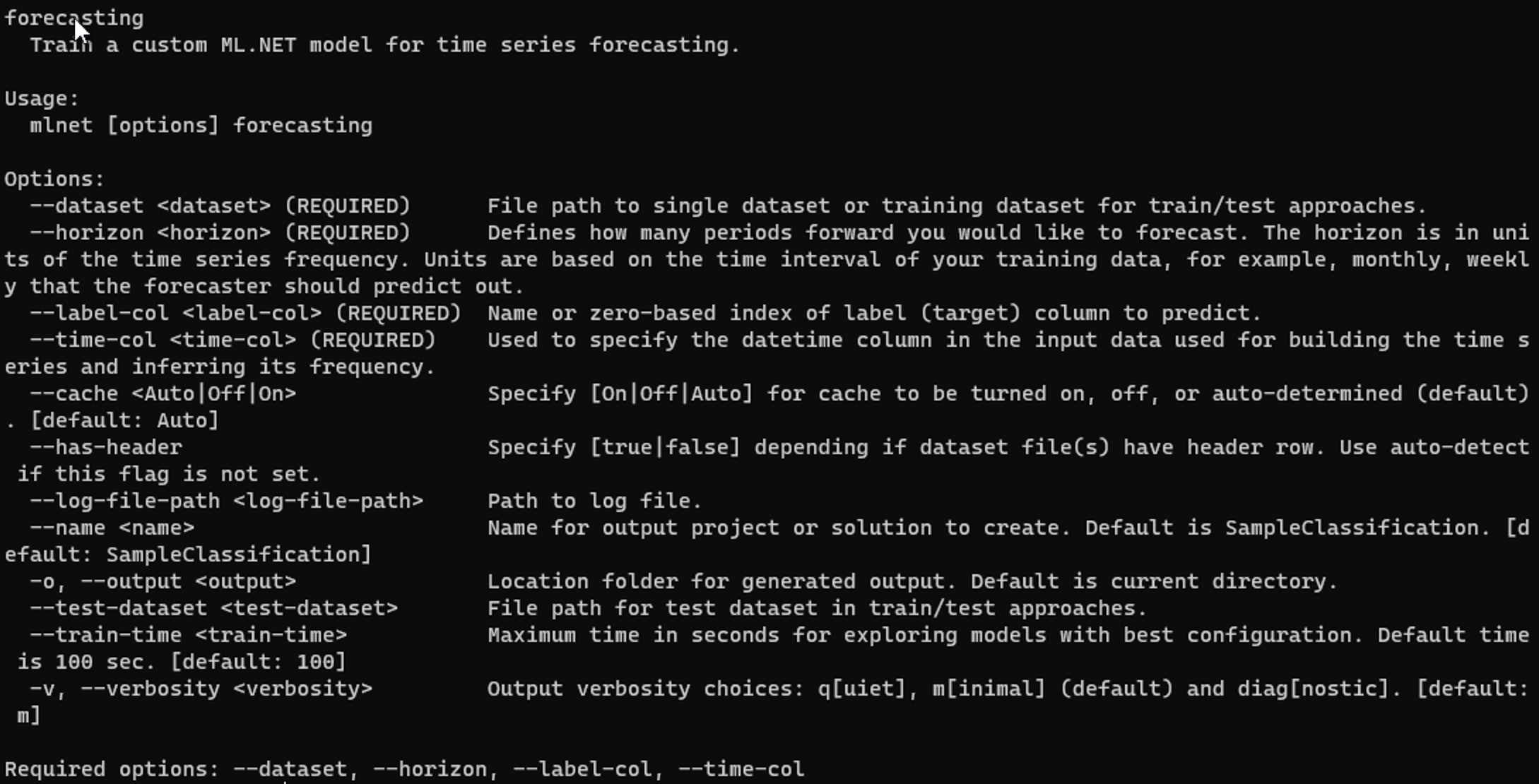
The dataset and label-col arguments are similar to the other scenarios, but forecasting has a couple of others that are required - horizon and time-col .
The horizon argument is simply the number of items in the future you want the forecasting algorithm to predict.
The time-col argument is just the column that has the time or dates that the algorithm can use.
And we can run this like other scenarios with the below command. We'll let it run only for 10 seconds with the --train-time argument. The data can be found here if you want to run it as well.
mlnet forecasting --dataset C:/dev/wind_gen.txt --horizon 3 --label-col 1 --time-col 0 --train-time 10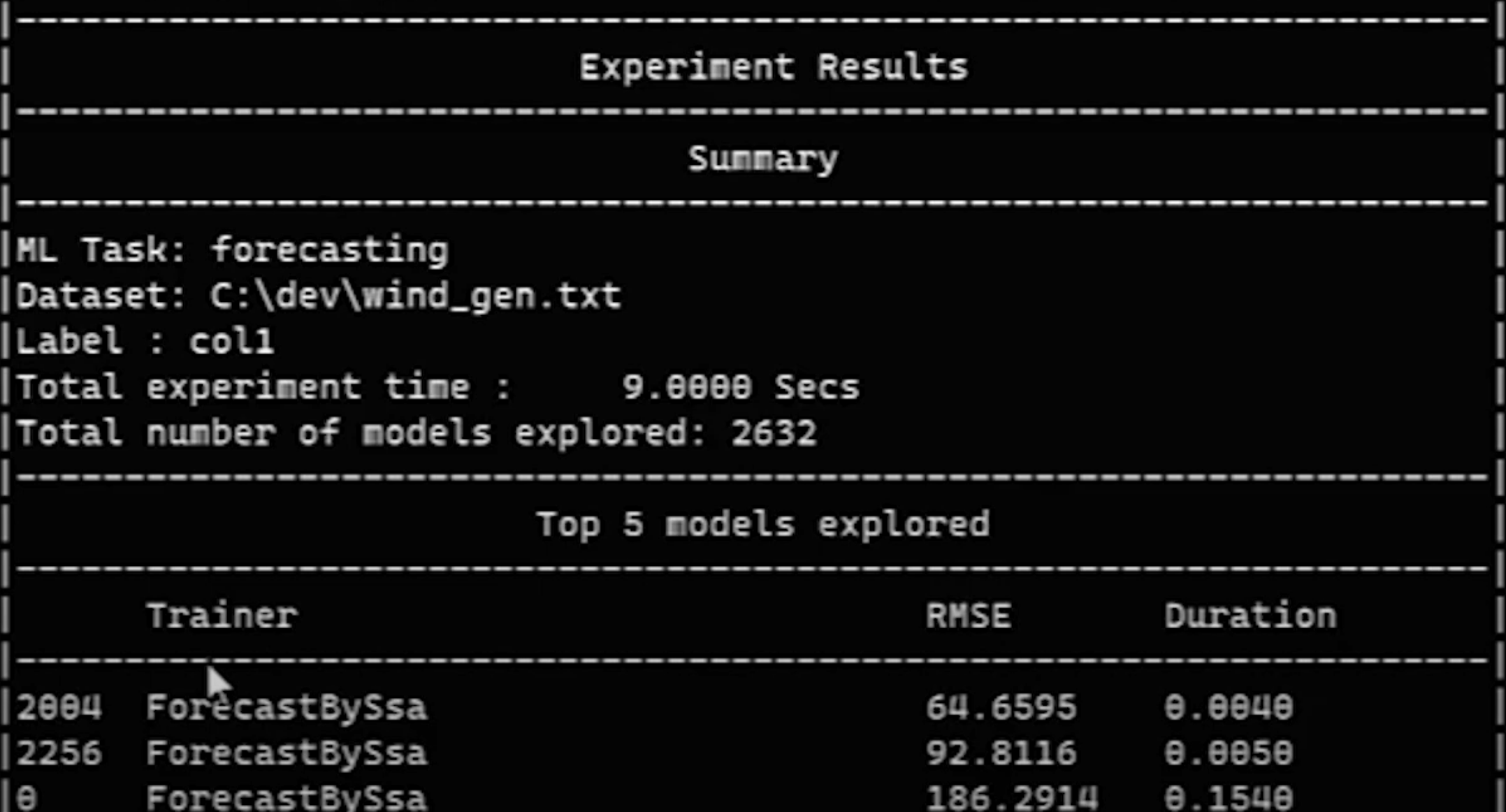
A couple of big additions to the CLI and I'm sure more are coming. It is nice to see that the ML.NET team is continuing to keep the CLI's features on par with Model Builder.
